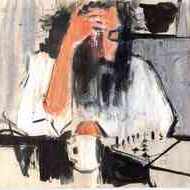ChromeOs Keyboard Shortcuts
Chromebooks have a slightly different keyboard to typical computers and there are a few keys that are missing and some shortcuts that I found useful:- Caps Lock - <Alt-Search>
- Task Manager - <Shift-Escape>
- Log Off - <Ctrl-Shift-q>
- Lock Screen - <Ctrl-Shift-l>
- Screen Shot - <Ctrl-TopRow5>
- Delete Key - <Search-backspace-F5>
- <F1>..<F12> Key - <Search-1> .. <Search-=>
- Search - the key with the magnifying glass
- TopRow1..TopRow10 - the key top row keys, escape = 0, etc
Technically not a chromeOS as much as google.doocs shortcut:
<ctrl-shift-u>2721<Enter> - generates unicode character 2721 (hex) which is ✡
The unicode characters can be seen at: http://unicode-table.com/en/ or http://http://unicode.org/charts/
To factory reset:
Press and hold REFRESH and tap power.
© 2015 John P Hurst - All Rights Reserved