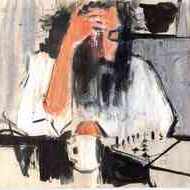John P Hurst's ChromeBook Experience
Chromebook links: How I Installed Crouton ChromeOS ShortcutsI am now using a ChromeBook as my personal computer. I was fascinated by the apparent power and low cost of these devices.
I tend to use my computer in coffee shops and other wifi enabled locations and thought about what I use my computer for. I realized that my actions are fairly typical and generally limited to:
- Browsing the Web
- Handling eMail
- Word Processing
- Managing My Servers
- Performing Web Development
- Very Occasional Image and Video Editing
ChromeBooks arrive equipped for web-browsing, eMail and Word Processing. However, this does assume that you are happy to use Gmail as your mail interface. Managing my servers and web-development merely requires an ssh client which arrives with the ChromeOs. My concern was eMail since I do wish additional security in terms of the use of gpg/pgp with my email and certainly do not want to use Google as my eMail provider. For Word Processing I discovered that GoogleDocs is more than adequate and the ability to edit the same document on my computer, phone and when mobile was a great advantage and benefit.
So, I installed crouton which provided me the basic Ubuntu utilities and the ability to add anything else that I wanted from the Ubuntu repositories. My crouton installation experience was painless and simple, I have detailed it as a separate page Installing Crouton. With this Linux interface in place I then installed:
- Thunderbird, my chosen mail interface
- TOR so that I can send and receive eMail without disclosing my location
- GIMP, which I use for image editing
- ImageMagick, which I like for image processing
- kdenlive for video manipulation
- dnsutilities, allowing me whois, and the various other DNS utilities that I am used to
It should be stated that ChromeBooks are available operating under either ARM or Intel architecture. I chose Intel since this means that a far greater number of the Ubuntu utilities are supported. (Ubuntu has better Intel than ARM support, at this time.) Technically, I have made my ChromeBook a little less secure since in order to install Crouton I did need to set Developer Mode and this does disable some of the protections. However, at any time I can 'scrub' the machine and start again, I will lose nothing since everything is stored on the web.